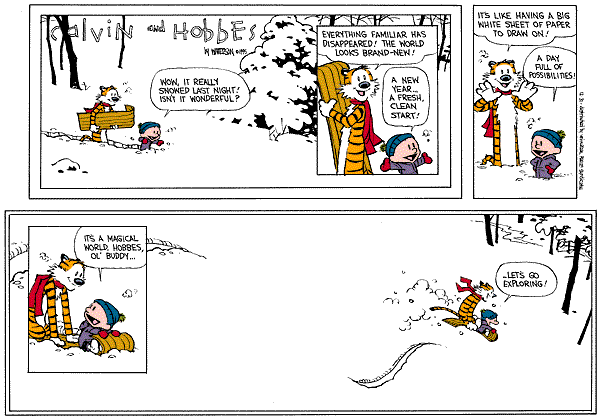Well,
Thanks to my programming guidance counselors Mark and Marielle, better known as M&M I have a newfound sence of accomplishment today! Loved the cartoon! It is on my fridge right now. I had to tweek the line of code. This is what it currently looks like.
on mouseUp
put the hilitedbutton of group "Quest1radio" of card 1 into tResult
if tResult = 4 then add 1 to field "right"
else add 1 to field "wrong"
end mouseUp
I had originally had
if tResult = 1015 then add 1 to field "right"
I misread Mark's notes and then discovered that he was trying to say the sequential number of the button, either 1, 2, 3, or 4. So my fault. So the code goes and finds the selected radio button, checks it in a container and I have learned that you don not have to define containers. Rev does it automatically. So it puts the selected button in a box and opens the lid on the box and checks to see if the contents are what they should be. Today I'm going to find out how to record the actuall questions the student got wrong. My goal is to allow the student to be able to print out a list of the actual questions the student got wrong, and possibly have a book reference along with each question so they can look up the question so to speak and "learn" why they got it wrong. Let me play with it for awhile before you throw any code at me!!!!

But the route i think i am going to go is with an if statement that sends the card # to a container. A specific container for each card. At the start of this project I always thought that I may, in the end of obtaining what I want, have to a database.... just speculation.....
Stu