Control over script editor color syntax.
Moderator: Klaus
Re: Control over script editor color syntax.
Terrific detective work. And a paean to the fact that the IDE is completely accessible within the, er, IDE.
Note that synonyms are supported, so though only "command" is listed as a keyword, its synonym "on" will take its settings.
Craig Newman
Note that synonyms are supported, so though only "command" is listed as a keyword, its synonym "on" will take its settings.
Craig Newman
Re: Control over script editor color syntax.
A few more minor adjustments.
I've got it so it works for me, a balance of colors that I feel comfortable with.
Probably a bit colorful for some LC users but my eyes appreciate the changes...
I hope this will be helpful to anyone that wants to work on a color scheme of their own.
background still RGB (0,30,60)
Paul
I've got it so it works for me, a balance of colors that I feel comfortable with.
Probably a bit colorful for some LC users but my eyes appreciate the changes...
I hope this will be helpful to anyone that wants to work on a color scheme of their own.
Code: Select all
case "default"
put "group commands none 255,255,0" & return & \ # yellow
"group properties none 0,255,255" & return & \ # light green-blue
"group functions none 255,127,255" & return & \ # magenta
"class error none 255,0,0" & return & \ # red
"class singlecomment none 0,155,255" & return & \ # light blue
"class multicomment italic 0,155,255" & return & \ # light blue
"class identifier none 251,177,23" & return & \ # darkgoldenrod1
"class literal none 127,255,0" & return & \ # chartreuse (yellow-green)
"class number none 127,255,0" & return & \ # chartreuse (yellow-green)
"class keyword none 255,122,23" & return & \ # orange
"class operator bold 200,200,200" & return & \
"class continuation none 200,200,200" & return & \
"keyword command bold 200,200,200" & return & \
"keyword private bold 200,200,200" & return & \
"keyword on none 255,255,255" & return & \ # white
"keyword end none 255,255,255" & return & \
"keyword if none 255,255,255" & return & \ # white
"keyword then none 255,255,255" & return & \
"keyword else none 255,255,255" & return & \
"keyword function none 255,255,255" & return & \
"keyword setprop bold 200,200,200" & return & \ # grey
"keyword getprop bold 200,200,200" & return & \
"keyword repeat bold 200,200,200" & return & \
"keyword switch bold 200,200,200" & return & \
"keyword try bold 200,200,200" & return & \
"keyword catch bold 200,200,200" & return & \
"keyword case bold 200,200,200" & return & \
"keyword default bold 200,200,200" & return & \
"keyword finally bold 200,200,200" & return & \
"keyword next bold 200,200,200" & return & \
"keyword exit bold 200,200,200" & return into pPreferencesArray["colorization,config"]
break
Paul
Last edited by paul_gr on Sat Nov 15, 2014 12:07 am, edited 1 time in total.
Re: Control over script editor color syntax.
heh, heh, heh
(rubbing hands together)
(rubbing hands together)
Re: Control over script editor color syntax.
This would make a nice plugin for others to use if you feel like tinkering. Set up a few color schemes the user could choose from via radio buttons, and also provide an interface for them to create (and save) their own. Then have a button that sends the correct rev* commands to load the selected color scheme.
Jacqueline Landman Gay | jacque at hyperactivesw dot com
HyperActive Software | http://www.hyperactivesw.com
HyperActive Software | http://www.hyperactivesw.com
Re: Control over script editor color syntax.
I've been working on something similar and hope to have a working stack during next week.
It hacks the IDE (after making backups) to add code into the script editor, add a new stack (ScriptEdStyler.rev) to the users plugins dir and new menus under 'View' as 'Custom Style' with sub menu of 'Configure'.
Clicking on 'Configure' fires up the ScriptEdstyler stack.
In this stack you can choose colors for each aspect of the Editor and save them as a theme.
You can then switch between Editor color schemes simply by selecting a saved theme.
All the IDE stuff is done and most of the theme configuration, I just need to tie it all together.
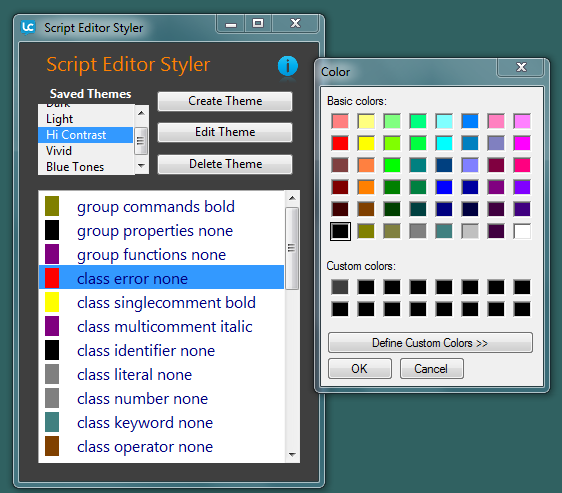
Additional 15/11
I'm tinkering with the idea of having the themes as a single text file which can be saved to a location of the users choice...so if this is saved to for example to a Dropbox folder, then as long as the Script Editor Styler plugin is installed then your themes will be available across multiple computers.
It hacks the IDE (after making backups) to add code into the script editor, add a new stack (ScriptEdStyler.rev) to the users plugins dir and new menus under 'View' as 'Custom Style' with sub menu of 'Configure'.
Clicking on 'Configure' fires up the ScriptEdstyler stack.
In this stack you can choose colors for each aspect of the Editor and save them as a theme.
You can then switch between Editor color schemes simply by selecting a saved theme.
All the IDE stuff is done and most of the theme configuration, I just need to tie it all together.
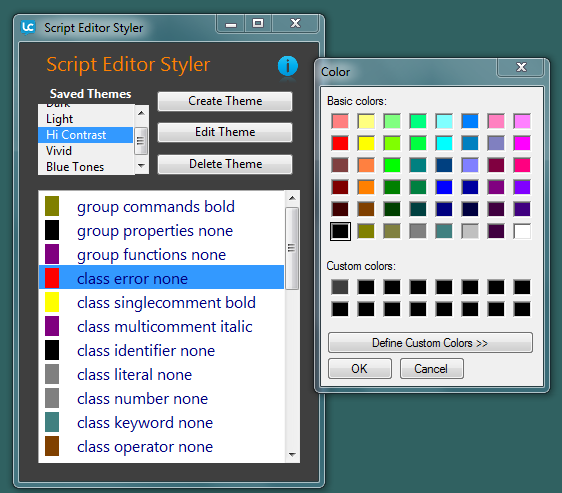
Additional 15/11
I'm tinkering with the idea of having the themes as a single text file which can be saved to a location of the users choice...so if this is saved to for example to a Dropbox folder, then as long as the Script Editor Styler plugin is installed then your themes will be available across multiple computers.
Andy .... LC CLASSIC ROCKS!
Re: Control over script editor color syntax.
A Quick update to the progress of the Script Editor Themer plugin.
The plugin now has a full install and uninstall system... nice and easy!
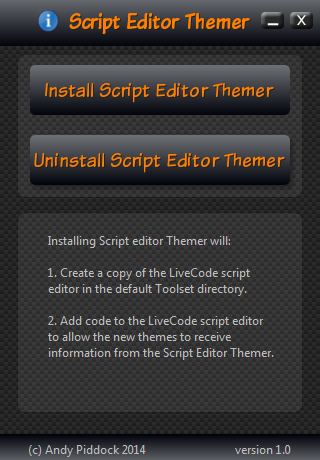
Adds a new option to the script colorization menu in Preferences.
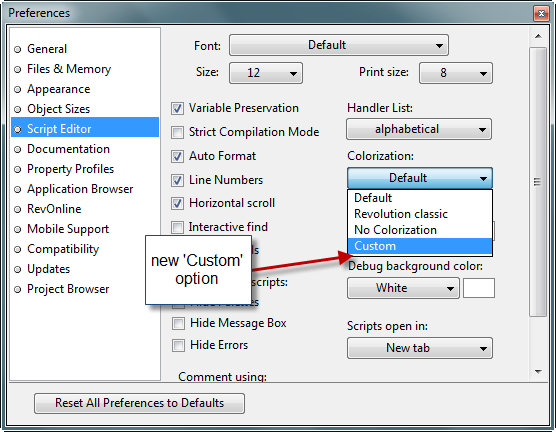
Themes are now saved within the plugin.
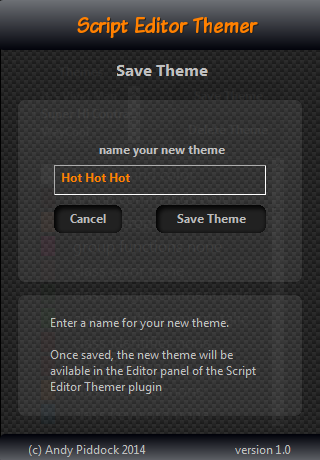

I'm adding inport/export functions so that themes can be shared via a web site.
Next post will be a video screen capture showing the operation and functions.
Looking for feedback on the progress so far..
The plugin now has a full install and uninstall system... nice and easy!
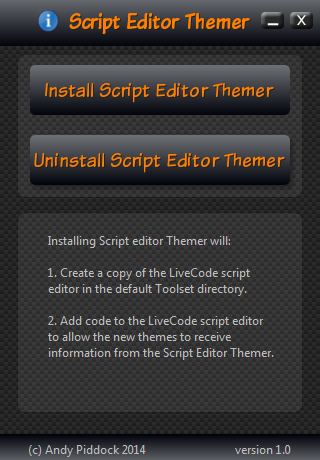
Adds a new option to the script colorization menu in Preferences.
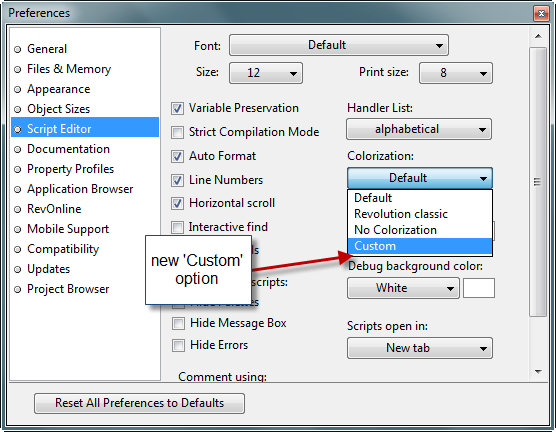
Themes are now saved within the plugin.
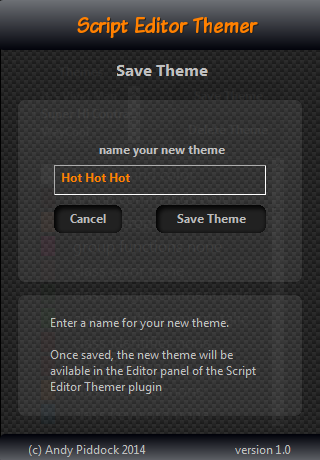

I'm adding inport/export functions so that themes can be shared via a web site.
Next post will be a video screen capture showing the operation and functions.
Looking for feedback on the progress so far..
Andy .... LC CLASSIC ROCKS!
Re: Control over script editor color syntax.
Looks good Andy.
Very impressive.
Paul
Very impressive.
Paul
Re: Control over script editor color syntax.
Thanks Paul, very encouraging,
I've started a page on my site for the plugin, I'll be posting there first and then to the forum.
http://2108.co.uk/script-editor-themer/
The plugin will not be free and I have not yet set a price, so......
I have placed a poll on the site so that you the LiveCoder's can set the price!
The poll shows the results in real time.
I will not in any way alter the outcome.
What ever the result is at 10am (CET) on the 5th December 2014 will be the cost.
Once purchased updates will be free for .. well as long as I'm coding, which I hope will be many more years!
I've started a page on my site for the plugin, I'll be posting there first and then to the forum.
http://2108.co.uk/script-editor-themer/
The plugin will not be free and I have not yet set a price, so......
I have placed a poll on the site so that you the LiveCoder's can set the price!
The poll shows the results in real time.
I will not in any way alter the outcome.
What ever the result is at 10am (CET) on the 5th December 2014 will be the cost.
Once purchased updates will be free for .. well as long as I'm coding, which I hope will be many more years!
Andy .... LC CLASSIC ROCKS!
Re: Control over script editor color syntax.
Andy,
i´ve just made my vote on your site. Cannot wait to purchase your plugin.
Regards,
Matthias
i´ve just made my vote on your site. Cannot wait to purchase your plugin.
Regards,
Matthias
Re: Control over script editor color syntax.
Hi Matthias, many thanks.... that's great news.
I'm working hard to iron out a few minor but annoying glitches at the moment.
By the end of next week all the coding and web share will be completed, which then gives me another week to test..test..test. before release.
I'm working hard to iron out a few minor but annoying glitches at the moment.
By the end of next week all the coding and web share will be completed, which then gives me another week to test..test..test. before release.
Andy .... LC CLASSIC ROCKS!
Re: Control over script editor color syntax.
Andy,
if you are looking for some testers let me know. I would love to help.
Regards,
Matthias
if you are looking for some testers let me know. I would love to help.
Regards,
Matthias
Re: Control over script editor color syntax.
I've uploaded a video showing the install, uninstall and basic Editor usage.
http://youtu.be/NNG0-8tE2f4
Release still Friday 5th Dec.
http://youtu.be/NNG0-8tE2f4
Release still Friday 5th Dec.
Andy .... LC CLASSIC ROCKS!
Re: Control over script editor color syntax.
A quick update
OK News:
Looking at the price poll there's s definite winner so, I've decided to fix the price early at Euro 12.50
Once purchased all updates will be free.
Ok **it Happens News:
The release date has now slipped to Tues 9th December.(see below)
Interesting News?:
The reason for the slight delay is that I have rebuilt the way the installer works and separated it from the Theme Editor.
The installer now does not need to be in the plugins directory, just run it from the LC IDE then and it will do it's stuff!
The Theme Editor is pretty much as previously described with one major exception. Once installed the LC Script Editor gets an extra button which activates the Theme Editor directly from within the LC Script Editor.
The Theme Editor is now a sub stack of the LC Script Editor with the themes being saved to the custom properties of another sub stack.
Extra Extra read all about it News:
I've also changed the format of the saved themes to allow future versions to not only set colors but also the fonts, font size and styles.
I'm also building in the ability to send bug reports or feature requests from within the Theme Editor...this may be included in V1.0 , if not then in the next version.
Thre will be a final pre-release news update on Monday 8th December.
OK News:
Looking at the price poll there's s definite winner so, I've decided to fix the price early at Euro 12.50
Once purchased all updates will be free.
Ok **it Happens News:
The release date has now slipped to Tues 9th December.(see below)
Interesting News?:
The reason for the slight delay is that I have rebuilt the way the installer works and separated it from the Theme Editor.
The installer now does not need to be in the plugins directory, just run it from the LC IDE then and it will do it's stuff!
The Theme Editor is pretty much as previously described with one major exception. Once installed the LC Script Editor gets an extra button which activates the Theme Editor directly from within the LC Script Editor.
The Theme Editor is now a sub stack of the LC Script Editor with the themes being saved to the custom properties of another sub stack.
Extra Extra read all about it News:
I've also changed the format of the saved themes to allow future versions to not only set colors but also the fonts, font size and styles.
I'm also building in the ability to send bug reports or feature requests from within the Theme Editor...this may be included in V1.0 , if not then in the next version.
Thre will be a final pre-release news update on Monday 8th December.
Andy .... LC CLASSIC ROCKS!
Re: Control over script editor color syntax.
Quick Update.
Script Editor Themer 1.0 (Seth) will be available later today!
I'm in the process of amending the web site and putting the payment system live...
more to come ...........
Script Editor Themer 1.0 (Seth) will be available later today!
I'm in the process of amending the web site and putting the payment system live...
more to come ...........
Andy .... LC CLASSIC ROCKS!
Re: Control over script editor color syntax.
Script Editor Themer is now available to buy.
http://2108.co.uk/script-editor-themer/
Script Editor Themer (Seth) is a utility to extend the LiveCode IDE.
It is an utility that allows the creation of custom color themes for the script editor.

http://2108.co.uk/script-editor-themer/
Script Editor Themer (Seth) is a utility to extend the LiveCode IDE.
It is an utility that allows the creation of custom color themes for the script editor.

Andy .... LC CLASSIC ROCKS!
