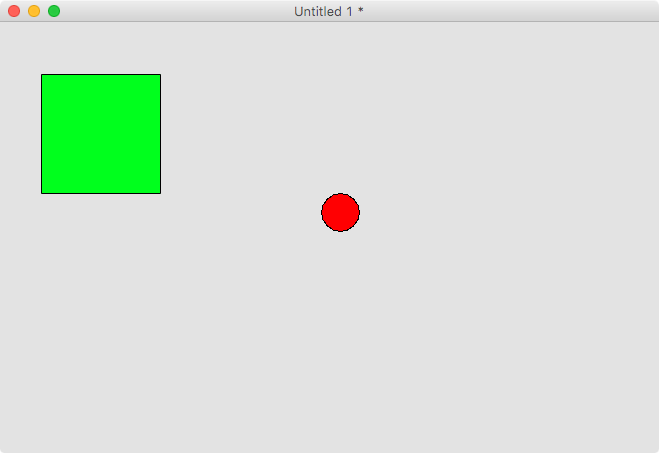animation timings and key-repeat issues
Posted: Thu Apr 23, 2020 9:45 pm
Hi everyone.
Having a few real issues with animation speeds not being consistent across different platforms.
For example:
https://www.tsites.co.uk/downloads/anim ... prites.mp4
This seems to run fine and is a simple load of PNGs being loaded into a button, while the button is being moved across the card.
This is the same on both platforms (ignore the audio test button in the screenshot). The reason it's the same is because it uses no keyboard input for movement.
https://www.tsites.co.uk/downloads/anim ... vement.mp4
This shows a comparison between OSX and Windows when not only are pngs loaded in as sprites, but when the horizontal and vertical movement is changed dynamically. Windows does it almost instantly - the animation is too fast. OSX is a bit too laggy with the png frames and the movement sideways.
https://www.tsites.co.uk/downloads/anim ... c-test.mp4
Again, here you can see how fast the animation plays in Windows, and notice after the figure starts moving on Windows it stops because I have no native way I can figure out to control the key repeat rate.
https://www.tsites.co.uk/downloads/anim ... xample.mp4
You can see how much of an effect key repeat rate can be, so how is this controlled in Livecode and set back. Is there a 'get' and 'set' option?
Unfortunately, the more I try to use Livecode for games, the more it feels like it's fighting me every step of the way and being made to do something it really doesn't want to do in the first place. I do feel that there needs to be big improvements made on this front.
Having a few real issues with animation speeds not being consistent across different platforms.
For example:
https://www.tsites.co.uk/downloads/anim ... prites.mp4
This seems to run fine and is a simple load of PNGs being loaded into a button, while the button is being moved across the card.
This is the same on both platforms (ignore the audio test button in the screenshot). The reason it's the same is because it uses no keyboard input for movement.
https://www.tsites.co.uk/downloads/anim ... vement.mp4
This shows a comparison between OSX and Windows when not only are pngs loaded in as sprites, but when the horizontal and vertical movement is changed dynamically. Windows does it almost instantly - the animation is too fast. OSX is a bit too laggy with the png frames and the movement sideways.
https://www.tsites.co.uk/downloads/anim ... c-test.mp4
Again, here you can see how fast the animation plays in Windows, and notice after the figure starts moving on Windows it stops because I have no native way I can figure out to control the key repeat rate.
https://www.tsites.co.uk/downloads/anim ... xample.mp4
You can see how much of an effect key repeat rate can be, so how is this controlled in Livecode and set back. Is there a 'get' and 'set' option?
Unfortunately, the more I try to use Livecode for games, the more it feels like it's fighting me every step of the way and being made to do something it really doesn't want to do in the first place. I do feel that there needs to be big improvements made on this front.