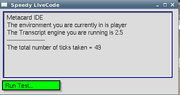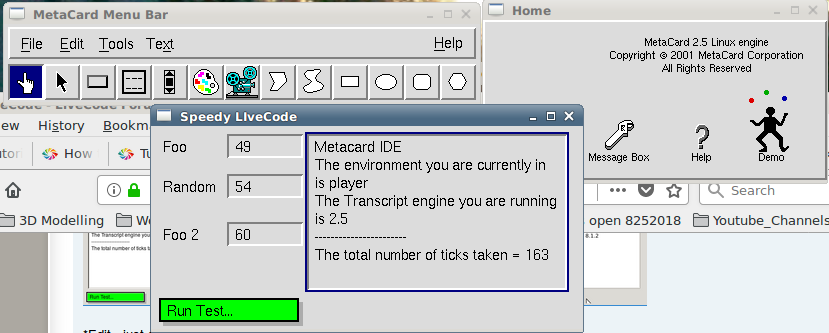A handler like the following:
Code: Select all
on mouseup
put the ticks into temp
put "4" into foo
repeat 10000000 --ten million
add 4 to foo --79 ticks
-- get random(999) --86 ticks
-- put 4 + 6 into foo -- 118 ticks
end repeat
answer the ticks - temp
end mouseup
This is well over twice as fast as benchmarks I made years ago, in v.6. Good news, and in RAM only, so am I noticing anything important?
Craig