I have a simple stack, with a field on it.
.. in the field are a number of lines.
.. I am trying to replace 2 of the lines without changing the placement of the rest of the lines.
Here are the lines I am working with -
Code: Select all
[Desktop Entry]
Version=1.0
Type=Application
Name=BubbleTimer
Comment=Simple time length recording timer.
Icon=/home/bogs/Lc_Projects/Lc6_5-6_7/bubbleTimer/bubbleIcon2.svg
Exec=/home/bogs/Lc_Projects/Lc6_5-6_7/bubbleTimer/BubbleTimer
StartupWMClass=BubbleTimer
Terminal=false
Code: Select all
put "icon=" & tmpPath & tmpFiles into line 6 of field 1
put "Exec=" & tmpPath & tmpName into line 7 of field 1
However, when running the code, the field goes from this - To this - Which looks like at least one line not worked with got blipped out (Comment=), and empty lines added.
I've tried instead using replace, replaceText, deleting the line then putting it into the line, inserting before or after the line then deleting the next line (which kind of works), but I am stumped as to why it can't just be put into the original line without moving or removing other lines
Thank you in advance for any information provided